Top 7 Jobber Alternatives for your Business in 2024

Managing a field service team is a constant juggling act: keeping schedules tight, invoices flowing, and your techs happy and productive. That’s where field service management software (FSM) comes in as your ally, as 66% of field service organizations see FSM as a critical customer experience differentiator.
Field service management software is your secret weapon for streamlining operations and taking your business to the next level. Though Jobber—a Field Service Management software, is a popular choice in FSM, it isn’t always the perfect fit. Maybe you’ve found the cost steep, or some features don’t meet your needs.
Whether you’re a service manager or a technician responsible for keeping those work orders buzzing, this blog is for you. We’ll be dissecting the top Jobber alternatives, but before we dive in, let’s explore why you might be considering a switch.
Why do you need Alternatives to Jobber?
Jobber’s been a game-changer for many field service businesses. But as your company grows and your needs evolve, it might be time to explore other alternatives. Here are the three main reasons why you might be considering a switch:
- Jobber is on the Pricier Side
- Jobber has Feature Gaps
- Jobber Fails to Meet Specific Needs
Jobber’s pricing structure can be a hurdle, especially for small and medium-sized businesses because 68% of SMBs prioritize cost-effectiveness when choosing FSM software. Jobber’s pricing ranges from $69 to $349 per month, depending on the plan and number of users. Their tiered plans often require scaling up to access features your team needs, leading to potentially higher costs than anticipated.
While Jobber offers a free trial, it can be restrictive in terms of time and functionality. It makes it difficult to assess if the software aligns with your needs before committing financially.
Jobber excels at core functionalities like scheduling and invoicing, but what if your needs extend beyond? Businesses with complex inventory management needs, or those requiring advanced reporting and analytics might find Jobber lacking.
Also, Jobber’s integration options are somewhat limited compared to other FSM solutions that offer broader compatibility with CRM systems, accounting software, and more. Further, if you have unique workflows or industry-specific requirements, Jobber’s customization options might not be enough.
Field service is a diverse landscape requiring robust asset management capabilities. Jobber’s tools might not be sufficient for tracking equipment, managing warranties, and scheduling preventive maintenance across industries.
While electrical services require strict compliance with safety standards and regulations, software that provides detailed tracking and reporting on compliance issues is crucial, and Jobber might not offer the level of detail needed.
Thus, Jobber might not cater to the specific nuances of your industry, leaving you with workarounds and inefficiencies.
So, How Do We Choose the Right Alternative?
Key Features
When evaluating Jobber alternatives, consider the following key features:
- Scheduling and Dispatching
- Invoicing and Payments
Seamless invoice generation, online payment processing, and automated payment reminders are crucial for getting paid faster and improving cash flow. The right FSM software should automate these processes and help your business run smoothly. - CRM Integration
Customer Relationship Management (CRM) integration is essential for maintaining detailed customer records, tracking interactions, and improving service delivery. A robust CRM helps in understanding customer needs and enhancing service quality. Hence, consider integrating your FSM software with your CRM as a crucial factor while selecting the alternative. - Mobile Access
With technicians constantly on the move, they report a 27% rise in first-time fix rates using FSM mobile solutions. Choose the FSM software with a mobile app that provides technicians with real-time job updates, customer information, and the ability to update job status from the field. - Customer Support
Reliable customer support is crucial for resolving issues quickly and minimizing downtime. It enhances the customer experience and more business. Look for software that offers 24/7 support, multiple contact channels (phone, email, chat), and a comprehensive knowledge base.
As automated scheduling in FSM reduces travel time by 15-25%, look for software that automates appointment scheduling, optimizes routes for technicians, and allows for real-time updates.
- Cost
- Solutions that scale with your business growth, allowing you to add functionalities as your needs evolve.
- Transparency in pricing and avoiding hidden fees. Consider whether the pricing is per user, per feature, or based on usage.
- Free trials and demos to test-drive the software, assess its usability, and ensure it aligns with your team’s workflows before purchasing. Longer trial periods (>15 days) provide ample time to explore the software’s capabilities and identify potential issues
- Solutions that scale with your business growth, allowing you to add functionalities as your needs evolve.
- Industry Suitability
- User Experience
Carefully evaluate different pricing structures and the features offered at each tier. Look for
Not all FSM software is created equal. Some solutions cater specifically to small and medium-sized businesses (SMBs), while others are designed for the needs of large enterprises. Consider the size and complexity of your operation when making your choice.
Certain FSM platforms offer industry-specific features and functionalities that can significantly enhance your team’s efficiency.
For example,
A HVAC service company might prioritize features like work order templates for specific equipment types. Similarly, a pest control business might value functionalities for recurring service scheduling and automated customer reminders. So, pick the FSM software solution that suits your specific industry.
Look for software that’s intuitive and easy for your team to learn and adopt. A user-friendly interface with clear navigation and minimal training requirements will ensure a smooth onboarding process and maximize user satisfaction.
Pay close attention to case studies and user reviews from trusted platforms like G2, Capterra, and Trustpilot to get real-world insights into the software. Almost 9 out of 10 consumers read reviews before purchasing, making reviews a critical factor in buying decisions.
Once you’ve thoroughly evaluated these criteria, it’s time to select the best FSM solution to enhance your field service business.
7 Jobber Alternatives for Field Business Management
Let’s see some of the best Jobber alternatives for you to choose from.
1. Field Promax
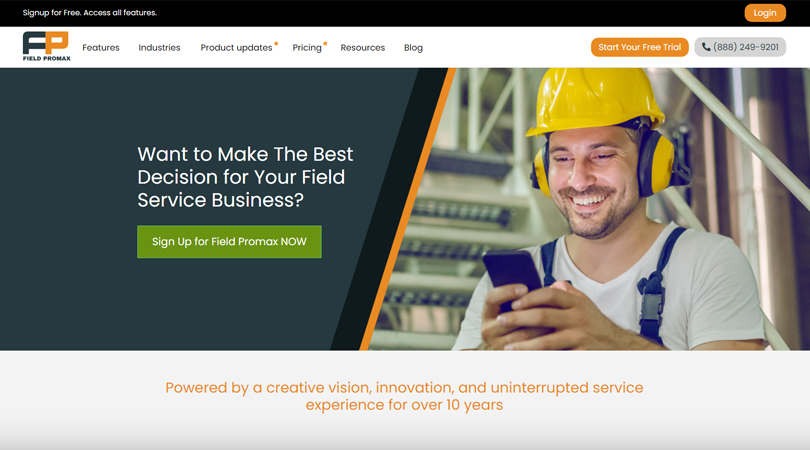
Field Promax is a comprehensive field service management software designed to streamline operations for field service businesses. This cloud-based FSM solution caters to a wide range of industries, including HVAC, plumbing, electrical, construction, pest control, and landscaping.
It has an organized section for all its functionalities, making it easier for customers and users to find them easily and quickly. It also offers customizable templates for different industries based on their requirements.
Moreover, Field Promax sends reminders to customers, technicians, and management based on their calendar schedules and appointments. The best part is its GPS feature and other tracking measures to keep businesses on track. The result? Increasing progress and growth.
Key Features:
- Boasts robust scheduling tools with drag-and-drop functionality, real-time traffic updates for route optimization, and automated dispatch based on technician skills and location
- Automates invoicing processes, allowing for quick generation of invoices upon job completion and integration with multiple payment gateways for seamless transactions
- Integrates seamlessly with popular CRM platforms like Salesforce and HubSpot, providing a holistic view of your customer data
- With a robust mobile app, technicians can access job details, update statuses, and communicate with the office in real-time, even offline.
- Aids to capture electronic signatures, collect payments on-site, and update job statuses, improving communication and streamlining workflows.
- Offers 24/7 customer support through various channels, including phone, email, and live chat, ensuring quick resolution of issues.
- Integrates seamlessly with Quickbooks, a popular accounting software, to track your financial reports and payments in one place.
- Creates and manages work orders efficiently within the app on the go
- Suits for a wide range of SMB field service businesses. While it doesn’t offer extensive industry-specific features, its core functionalities are robust and adaptable to various needs.
Pros:
- Feature-rich with strong scheduling, dispatching, and mobile capabilities
- Cost-effective for SMBs with flexible pricing plans
- User-friendly interface with good customer support
- Integrates with popular CRM platforms
Cons:
- Limited customization options.
- Free trial limitations might restrict a full evaluation of all features.
Pricing:
The basic plan starts at $49 for 2 users per month and offers a 14-day free trial.
Learn more about Field Promax. Sign up today !
2. Service Autopilot
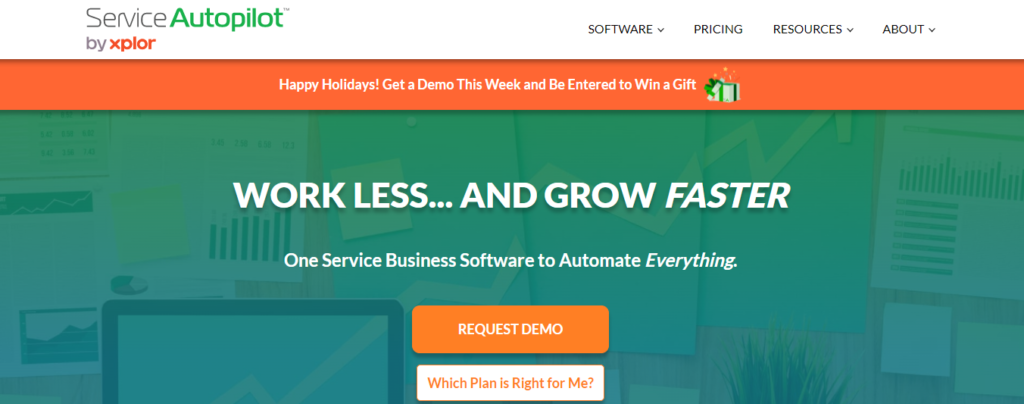
Service Autopilot is a cloud-based FSM solution for residential and commercial lawn care, landscaping, and pool service companies.
It stands by the name of autopiloting services. This is arguably one of the leading choices, featuring QuickBooks Online Integrations for better billing solutions.
Key Features:
- Provides advanced scheduling capabilities, including drag-and-drop scheduling, real-time dispatching, and route optimization
- Creates customized service agreements, generates invoices based on service performed, and offers online payment options for improved cash flow
- Integrates with other CRM tools and helps to manage customer relationships effectively
- Provides mobile app that helps technicians with real-time access to schedules, job details, property maps, and customer information
- Fits excellently for lawn care, landscaping, and pool service companies of all sizes
Pros:
- Robust features specifically designed for the lawn care and landscaping industry
- Streamlined scheduling, dispatching, and mobile functionalities
- Built-in customer communication tools for improved client engagement
- Integrates with popular CRM platforms
Cons:
- May not be as suitable for businesses outside the lawn care and landscaping industries
- Limited customization options compared to some general FSM solutions
Pricing:
The plan begins at $47 per user monthly (with a $97 signup fee).
3. Service Titan

ServiceTitan is a cloud-based FSM platform that powers your HVAC business. It centralizes all the data based on customers, history, inventory, or equipment for easier reference and access during customer interactions and management.
Key Features:
- Provides powerful scheduling tools with features like skill-based dispatch, real-time job tracking, and automated scheduling based on technician availability and location
- Creates detailed service agreements, generates invoices with multiple line items and service charges
- Offers flexible payment options, including online payments and credit card processing
- Features built-in customer communication tools for targeted marketing campaigns, automated appointment reminders, and improved client engagement
- Equips field technicians with all necessary job details, enables real-time status updates, and facilitates communication with the office with the mobile app
- Provides a robust suite of reporting and analytics tools
- Fits strongly for mid-sized to enterprise-level HVAC businesses
Pros:
- A comprehensive suite of features designed for complex service operations
- Powerful scheduling, dispatching, and mobile functionalities
- Deep CRM integration and advanced reporting capabilities
- Scalable solution for growing businesses
Cons:
- The pricing structure might not be suitable for smaller businesses
- Steeper learning curve compared to other FSM solutions
- Limited free trial options to test the software
Pricing:
Service Titan provides three plans based on customer needs.
- Starter
- Essentials and
- The Works
4. HouseCall Pro
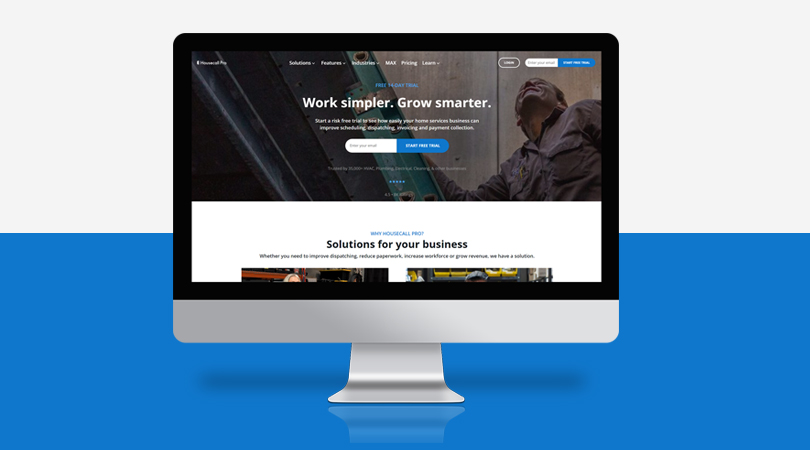
HouseCall Pro is a comprehensive, cloud-based field service management software designed to streamline operations for home service businesses. Its user-friendly interface and robust feature set make it a perfect choice for small- to medium-sized companies in plumbing, HVAC, electrical, and more.
Key Features:
- Offers user-friendly scheduling tools with online appointment booking options for customers
- Creates and sends professional invoices directly from the platform
- Integrates with popular payment gateways to allow for secure online payments
- Integrates with popular CRM platforms like Zoho and HubSpot, allowing you to manage customer data and communication effectively
- Provides a mobile app that empowers technicians with real-time access to schedules, job details, and customer information
- Offers built-in marketing tools to help home service businesses generate leads and improve online visibility
- HouseCall Pro is suitable for a wide range of home service industries, including plumbing, HVAC, electrical, and more
Pros:
- User-friendly interface with a focus on ease of use.
- Streamlined features for core functionalities like scheduling, invoicing, and mobile access.
- Built-in marketing tools and reputation management features.
- Integrates with popular CRM platforms.
Cons:
- Scheduling and dispatch functionalities might not be as robust as some competitors.
- Limited customization options compared to some enterprise-level solutions.
Pricing:
The Pricing of HouseCall Pro starts at $49 per user monthly.
5. Workiz
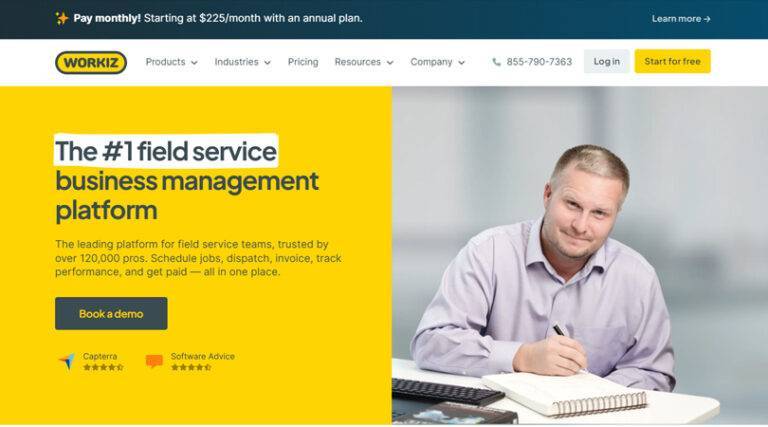
Workiz is a cloud-based FSM platform designed to cater to a wide range of service businesses, from plumbers and electricians to landscapers and cleaning crews. It offers a user-friendly interface with features focused on streamlining core operations, improving communication, and boosting efficiency.
Key Features:
- Offers automated appointment scheduling with online booking options for customers
- Possess dispatch features that ensure efficient technician allocation based on location, skills, and availability
- Creates and sends professional invoices directly from the platform
- Offers features for managing customer deposits and sending automated payment reminders
- The Workiz mobile app provides field technicians with real-time job details, GPS navigation, and the ability to update job statuses on the go
- Offers customer support through phone, email, and live chat. They also provide an extensive knowledge base and training resources to help users get the most out of the software.
Pros:
- User-friendly interface with a focus on ease of use.
- Streamlined features for core functionalities like scheduling, invoicing, and mobile communication.
- Optional add-on modules for features like inventory management.
- Integrates with any CRM platform for better customer communication.
Cons:
- Scheduling and dispatch functionalities might not be as robust as some competitors specializing in complex routing optimization.
- Limited reporting and analytics capabilities.
Pricing:
Workiz provides a Free plan for up to 2 members. However, the paid plan starts from $198 per month for up to 5 members.
6. FieldPulse

FieldPulse is a versatile field service management software designed for small to medium-sized service businesses. It offers a comprehensive suite of tools to help companies streamline their operations, improve customer service, and increase profitability. FieldPulse is particularly popular among home service industries like HVAC, plumbing, electrical.
Key Features:
- Offers flexible scheduling tools with options for drag-and-drop appointment management, automated dispatch based on technician skills and location, and integration with popular calendar applications like Google Calendar and Outlook
- Automates the invoicing process and supports various payment methods, including credit card processing. It integrates with QuickBooks for seamless accounting and financial management
- Includes robust CRM functionality, allowing you to maintain detailed customer records, track communication history, and enhance service delivery through better customer insights
- The FieldPulse mobile app provides real-time access to schedules, job details, customer information, and internal chat functionalities
Offers an optional add-on module for managing inventory
Pros:
- User-friendly interface with a focus on core functionalities and customization options.
- Streamlined features for scheduling, invoicing, mobile communication, and core functionalities.
- Receives high marks from users for customer support and user satisfaction.
Cons:
- Scheduling and dispatch functionalities might not be robust in complex routing optimization.
- Limited reporting and analytics capabilities.
Pricing:
The Pricing plan starts at $99 per user monthly.
7. KickServ
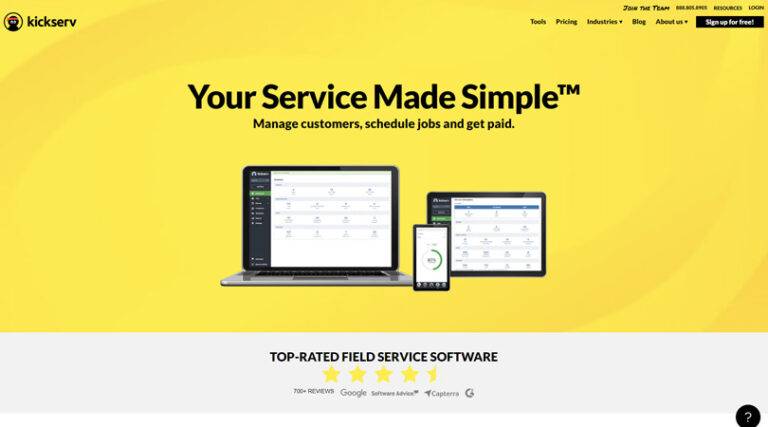
Kickserv is a robust field service management software ideal for small to medium-sized companies in industries such as HVAC, plumbing, electrical, and more. The platform is known for its user-friendly interface and comprehensive feature set.
Key Features:
- Creates, manages, and tracks work orders from initiation to completion. Features include assigning technicians, scheduling appointments, and tracking job progress
- Offers scheduling tools with features like drag-and-drop functionality and calendar integration
- Generates invoices with customizable templates and integrates with popular payment gateways to facilitate secure online payments
- Offers basic communication tools for sending appointment confirmations and job updates to customers
Pros:
- User-friendly interface for core functionalities like work order management, scheduling, and invoicing.
Integrates with popular payment gateways.
Provides a robust mobile app.
Offers basic customer communication tools.
Cons:
- User reviews suggest potential limitations in scheduling optimization and mobile app functionality compared to some competitors.
Might lack robust CRM integration and industry-specific features.
Pricing:
Kickserv provides a Free plan for up to 2 members. However, the paid plan starts from $47 per month for up to 5 members.
Which Field Service Management Software to Choose?
Selecting the ideal Field Service Management (FSM) software is crucial for streamlining operations, optimizing efficiency, and boosting your service business’s bottom line. However, with many options available, selecting the perfect one can feel overwhelming. But fret not! Here’s a quick guide:
Other articles and publications:
company, product and service directory
All rights reserved







